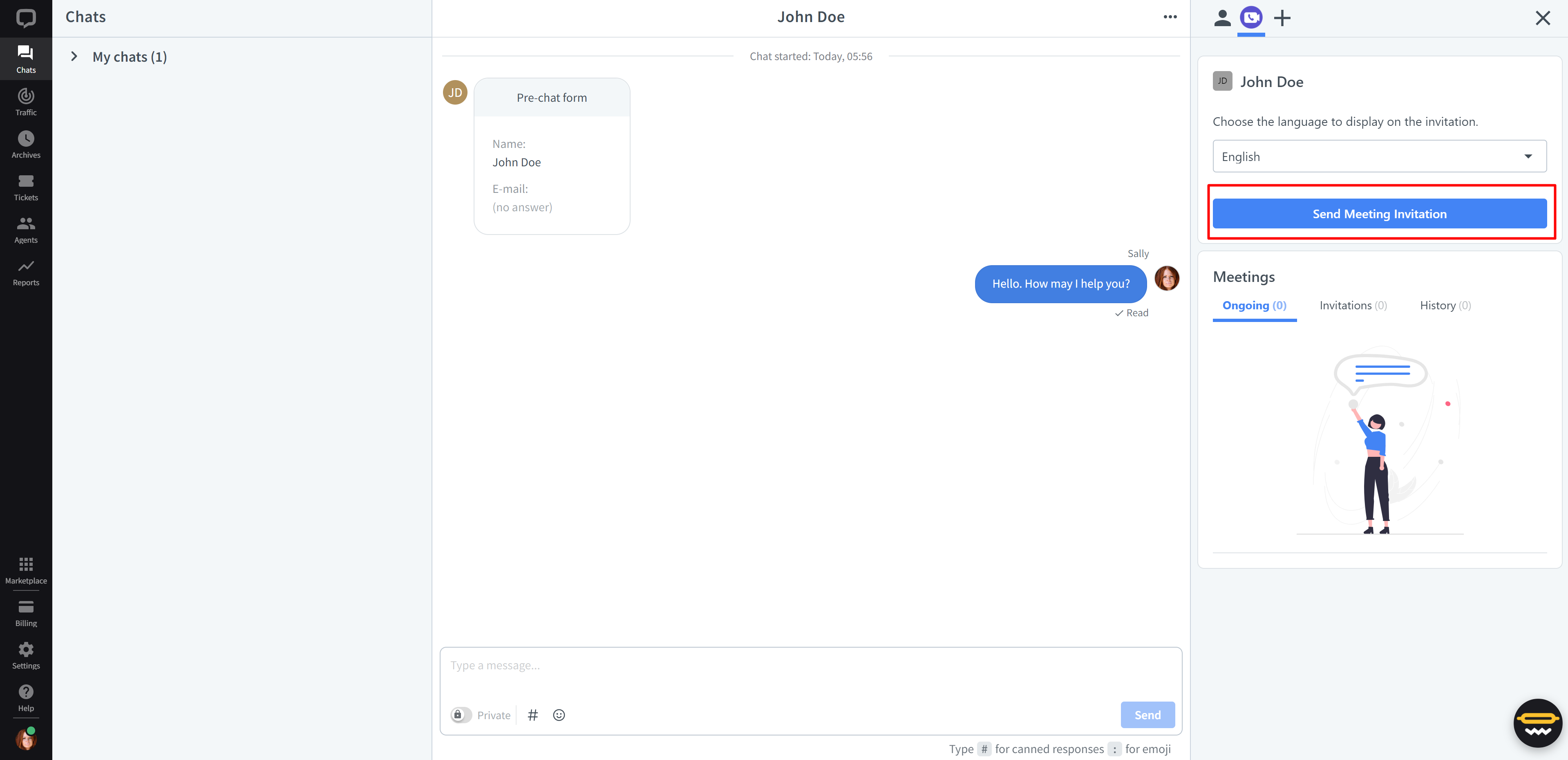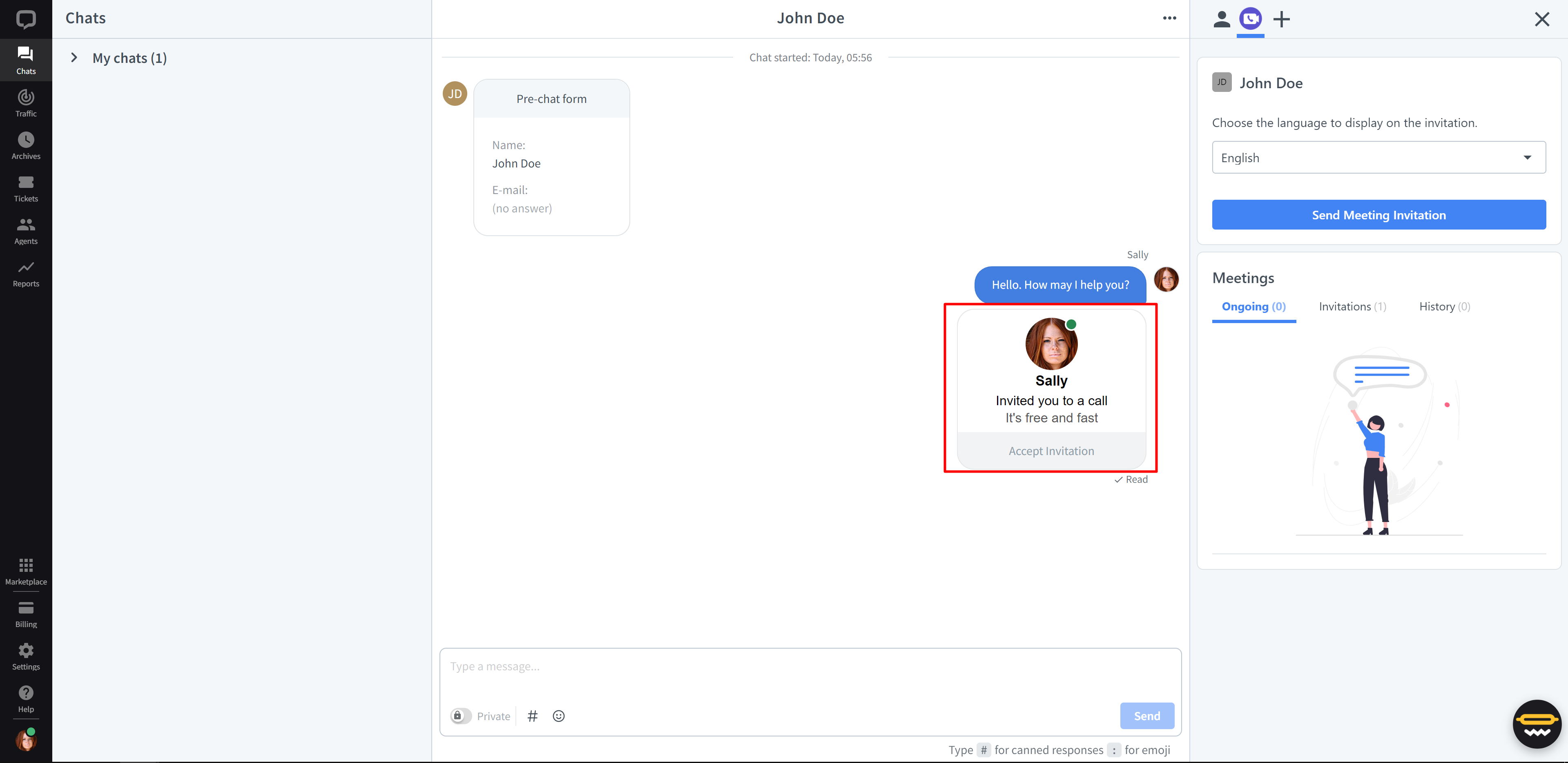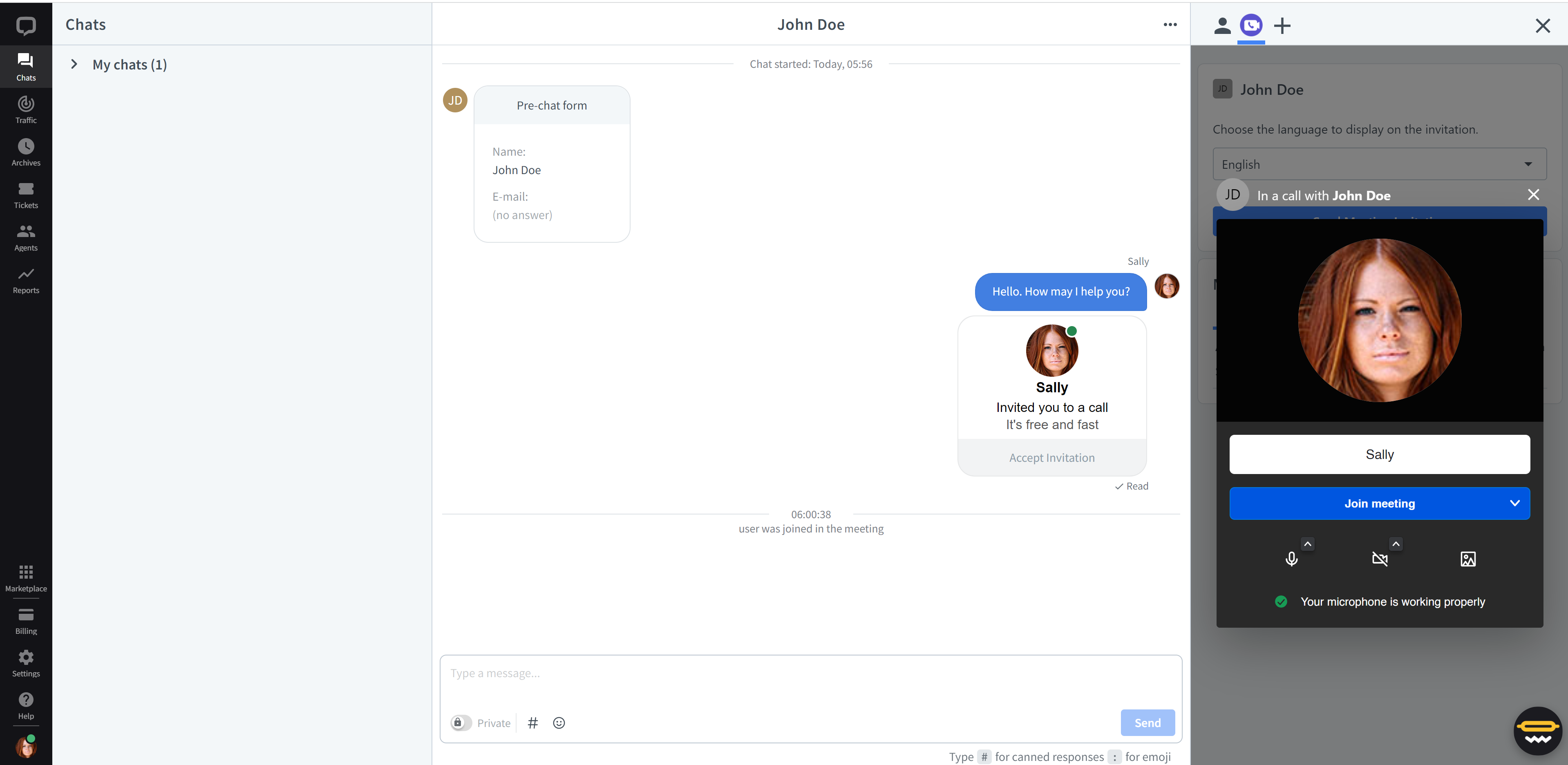Prerequisite
Be sure that you have the credentials to install an app from the LiveChat marketplace before starting. If
you don't have them, ask permission from the Admin of your LiveChat account.
How to install Callzz on LiveChat
-
From your LiveChat workspace, click on the Marketplace.
-
Once you're on the LiveChat marketplace, find the
Callzz
application and click on the Start
free trial button.
- Once you've clicked on the Start free trial button, click on the View
Cart
button
- Click on the Go to checkout button, and pass the steps of the checkout
- Once the checkout process ended, go back to your workspace, and on the Marketplace,
click on Installed Apps.
- On the Callzz application line, click on the three dots button
on the Actions
column
- On the drop-down menu that appeared, choose the option Finish installation.
Starting a meeting
To invite your customer to join a video meeting just click the Send Meeting Invitation
button:
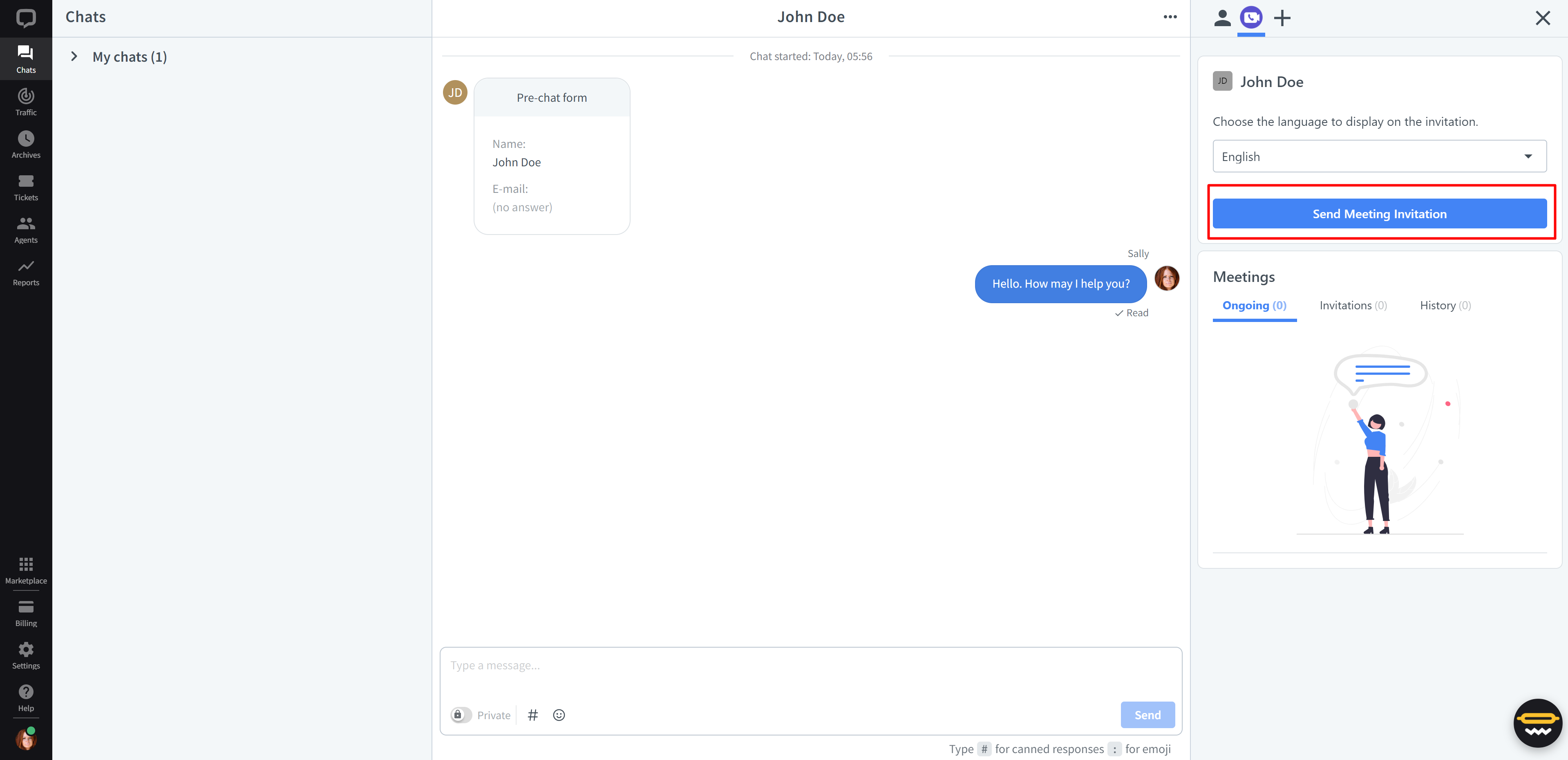
Once clicked, a meeting will be created and the invitation will be sent to your customer:
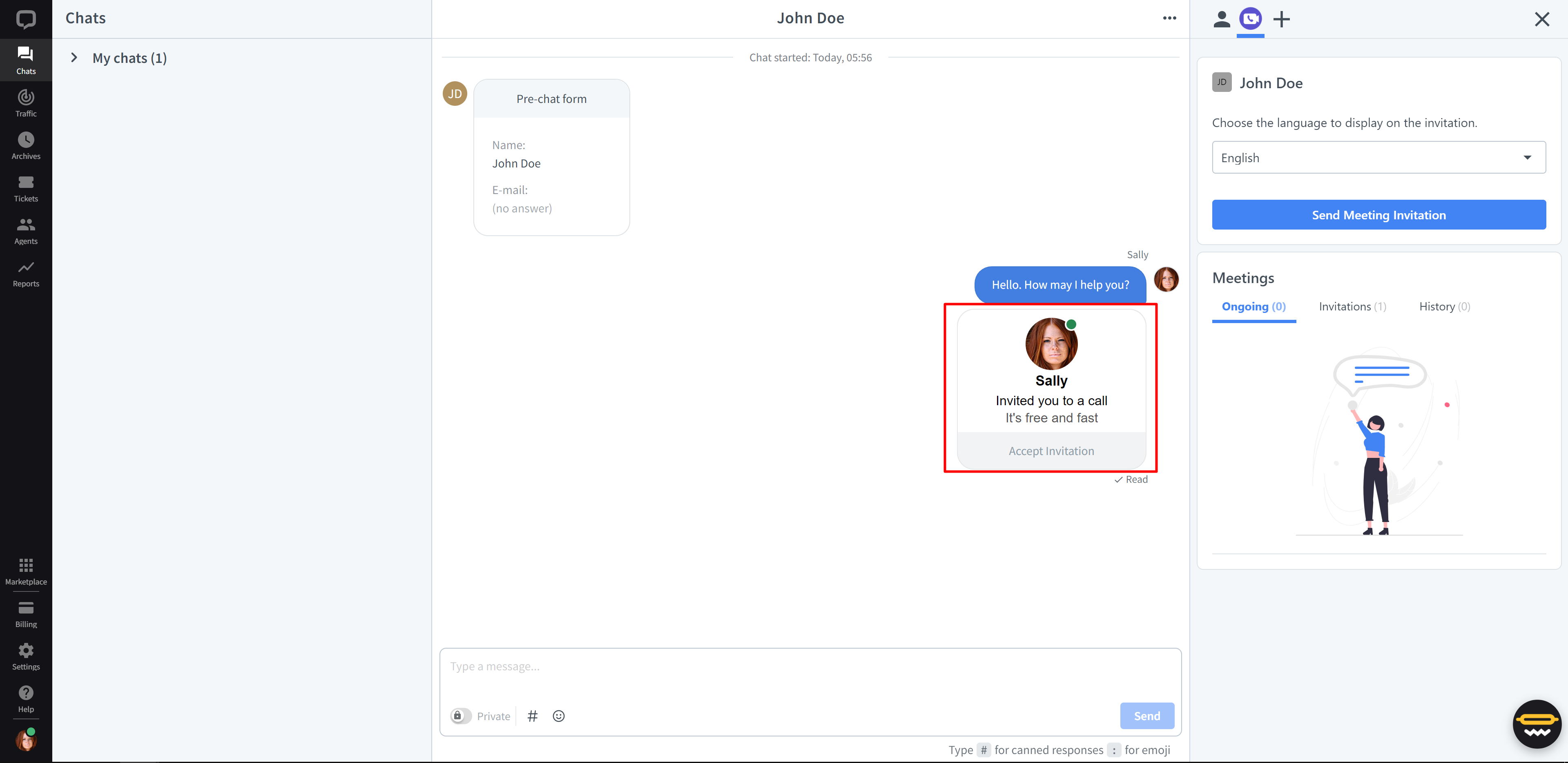
Join the meeting
You can now join the meeting by clicking on Join from your app.
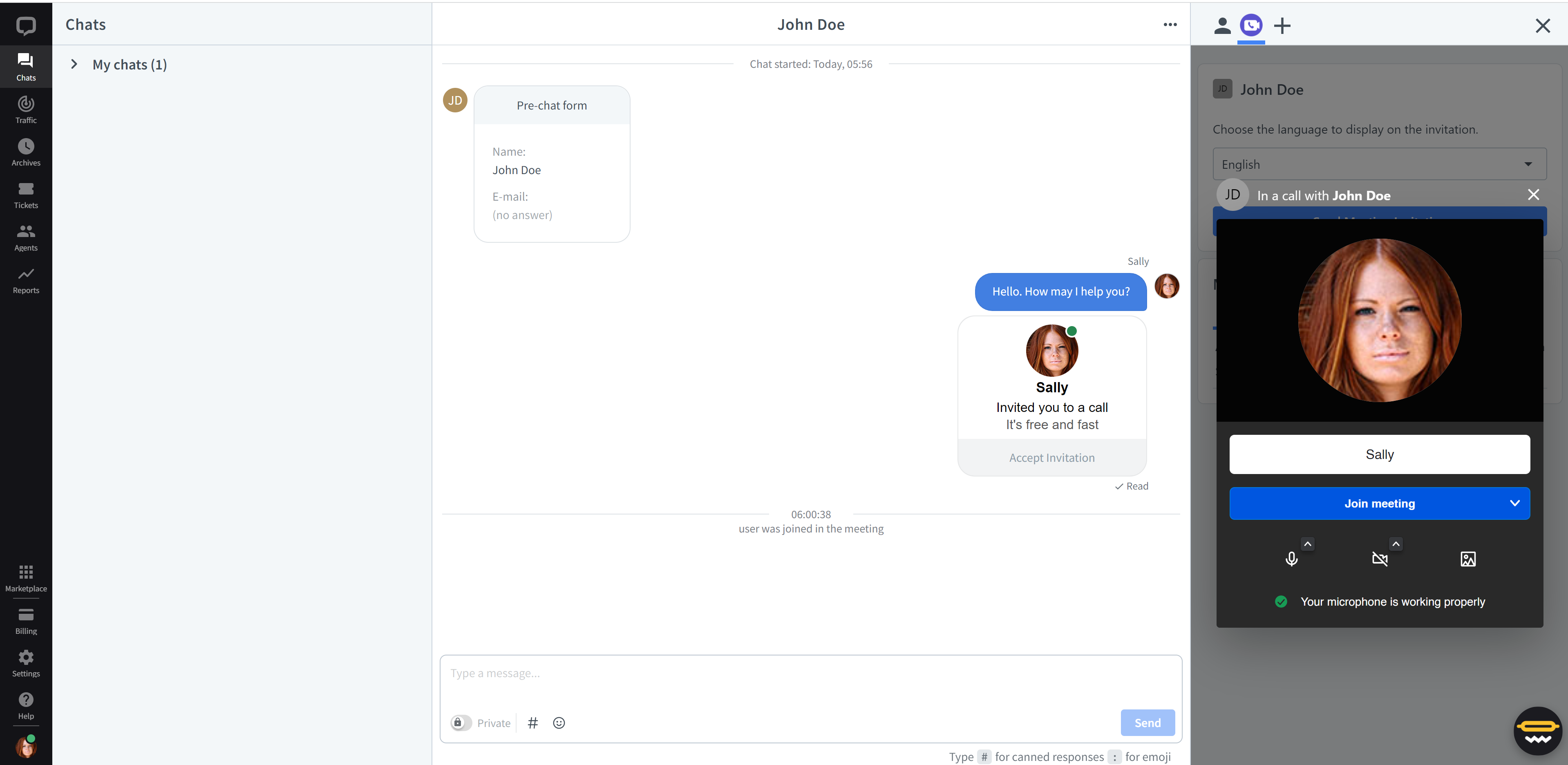
Feedback and feature request
You can send us your feedback or feature request at support@callzz.com.
 Callzz
Callzz